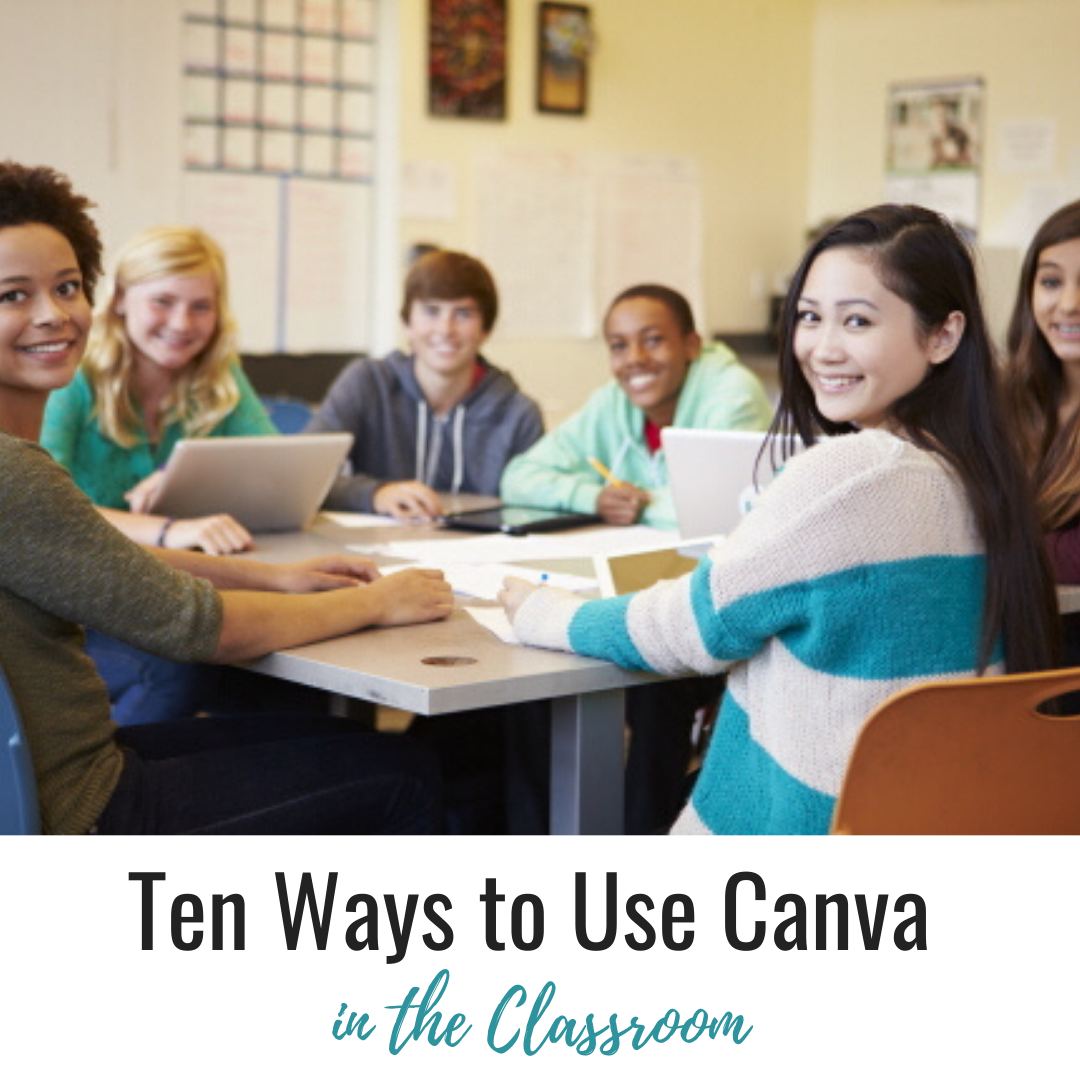It looks like the brave new world of the future is HERE! And it’s equally scary and exciting to think about the potential that AI will bring to the world. However, we know as English teachers, that AI is going to make it even more difficult for us to police cheating amongst our students.
Grading Essays Online vs. Grading on Paper: Pros and Cons
I find myself dancing between grading essays online (via Google Spreadsheets and Doctopus/ Goobric) and printing out student essays to grade on paper. If you’d like more information on getting started with online grading using Google Spreadsheets, check out my YouTube tutorial for some helpful tips.
5 Ways to Use Jamboard in Secondary ELA
Jamboard through Google has become a cornerstone tool in my virtual ELA classes because one of my go-to strategies when we had students in class was to use sticky notes on the board. You can read more about the Board but NOT BORING: My Go-to Collaborative Activity for Secondary ELA strategy here.